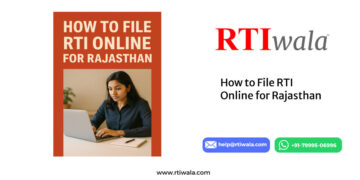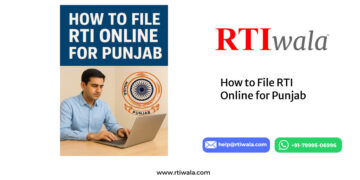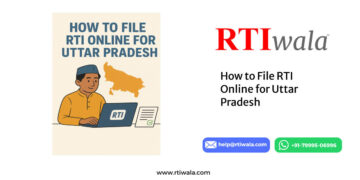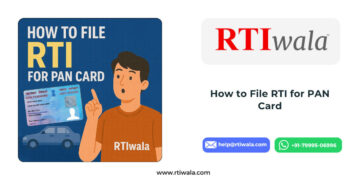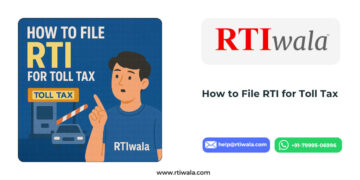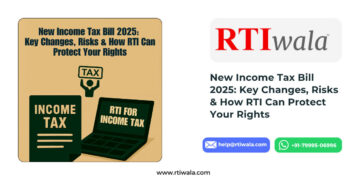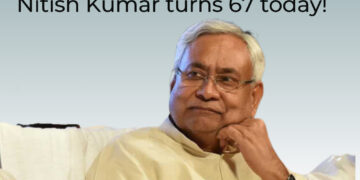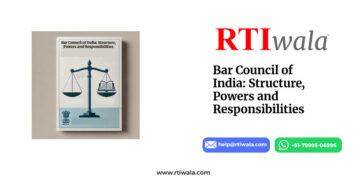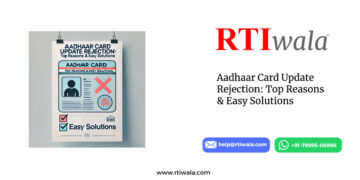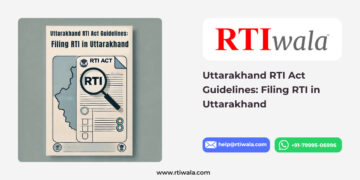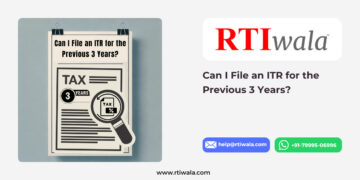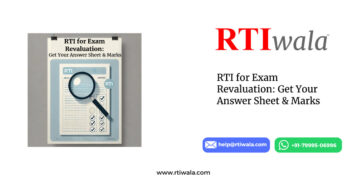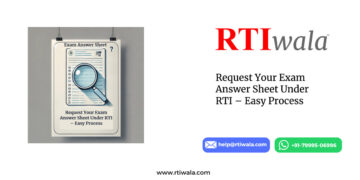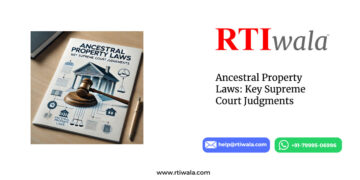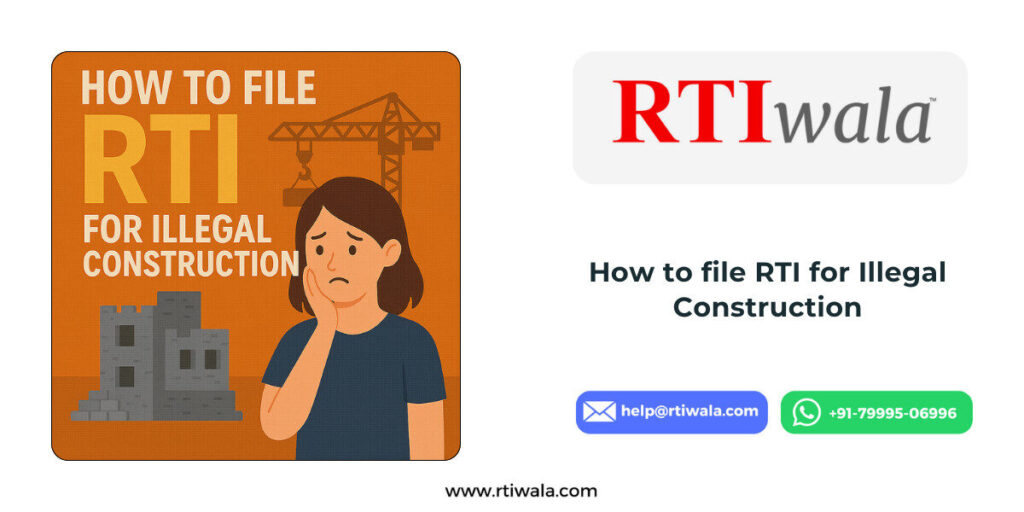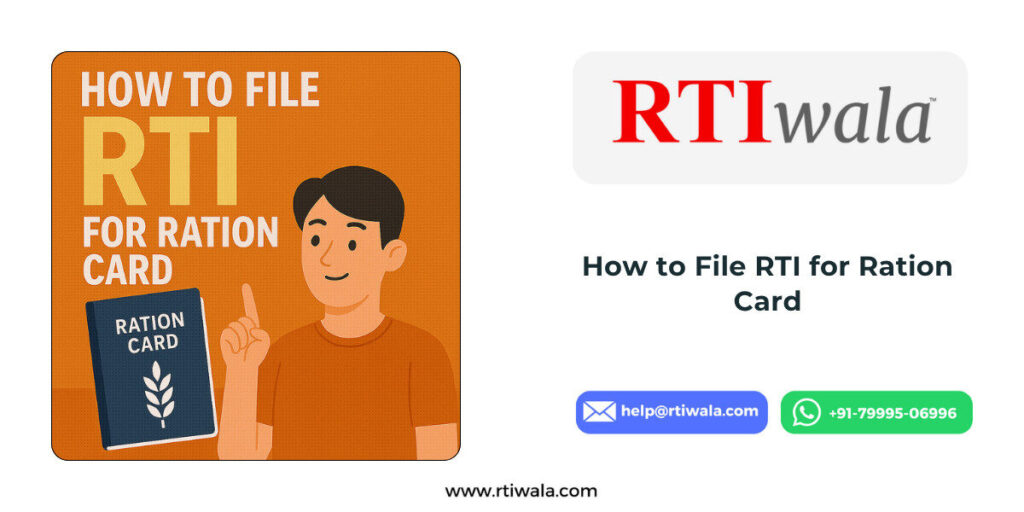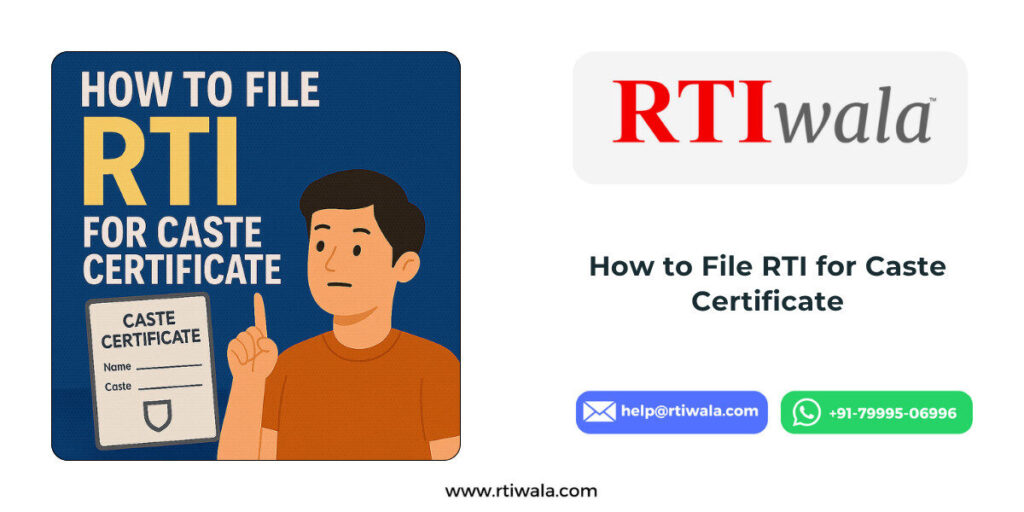1. Introduction: Why Government Records Are Hard to Find in India
Finding any government record in India—whether it’s a land document, FIR copy, exam result, pension detail, or beneficiary list—is not easy. Most users spend hours searching multiple portals and still don’t get the correct record.
The main reasons are:
- No single search engine for all government databases
- Different portals for each state and department
- Old records not digitized
- Incorrect spellings leading to “Record Not Found”
- Broken links and outdated websites
- Confusion on which department holds the data
This is why people lose time, get frustrated, and often give up.
RTI Bot solves this exact problem with one universal search engine for all government records—central, state, district, and department-level.
2. What Types of Government Records You Can Search in India
RTI Bot is designed to help users search across 100+ government databases, covering almost every type of public record.
Below are the major categories:
2.1 Citizen Identity Records
These are the most commonly searched public identity records in India:
- Aadhaar update status
- PAN verification
- Voter ID details (EPIC)
- Birth certificate / Death certificate records
- Driving Licence status & service history
Many of these portals require exact spelling, DOB, or state selection. That’s where RTI Bot auto-detects variations and solves mismatch errors.
2.2 Education & Examination Records
Students, job seekers, and parents frequently search for:
- 10th/12th marksheet verification (CBSE, State Boards)
- Diploma/Degree verification (Universities)
- Entrance exam results & scorecards (NEET, JEE, SSC, UPSC, etc.)
- Scholarship application status
- Admission status for colleges/universities
Different states and institutions maintain different portals—RTI Bot helps unify them.
2.3 Property & Land Records
Land records are among the most difficult to find because each state uses a different system:
- Khasra / Khatauni
- Jamabandi / Dharani / Bhoomi RTC
- Mutation status
- Property tax records
- Encumbrance certificate (EC)
Many users do not know which website is correct for their village/district. RTI Bot automatically identifies the right portal based on PIN code, district, or taluk.
2.4 Police & Crime Records
Citizens often need police-related records for visa, job verification, legal disputes, and insurance claims:
- FIR status
- Complaint copy
- Chargesheet status
- Vehicle accident or theft information
These are either on state police portals or local police station databases. RTI Bot checks all matching sources.
2.5 Government Scheme & Benefit Records
Government welfare schemes have separate portals. Users can search:
- PM Kisan beneficiary status
- Ayushman card eligibility
- Ration card details
- Old-age pension records
- Gas subsidy status
Most users face errors because the portal may require exact family details or district selection. RTI Bot solves this by auto-matching user data with the correct record.
2.6 Court, Legal & Public Notices
Legal records are spread across eCourts, High Courts, and other portals:
- Case status
- Court orders / Judgments
- Gazette notifications
- Public notices
RTI Bot helps search multiple court databases at once.
2.7 Company, Business & Employment Records
For business owners, job seekers, and employees:
- MSME/Udyam verification
- GST details
- EPFO passbook & claim status
- ESIC records
- Factory/Labour department registers
These records exist but are difficult to locate across multiple government sites.
3. Why Most People Fail to Find Government Records Online
Even when the record is available online, most users still cannot find it due to common issues like—
3.1 Wrong Department Search
Users often search on the wrong website. Example:
Searching mutation status on the “Revenue” portal while it is actually under “Land Records” department.
3.2 Multiple Portals for the Same Data
Example: DL status could be in:
- Parivahan
- State Transport portal
- RTO district website
RTI Bot solves this by checking all portals automatically.
3.3 State vs. Central Databases
Some records are maintained by the central government (EPFO, PAN), while others are state-specific.
This confusion leads to incorrect searches.
3.4 Old Data Not Digitized
Large parts of rural and old records (before 2008–2010) are still offline.
Hence “Record Not Found” appears even when the record exists in the government office.
4. What Is RTI Bot and How It Helps You Search Records Instantly
RTI Bot is India’s first universal search engine for government records, designed for citizens, students, lawyers, journalists, and businesses.
Here’s how it helps:
4.1 One Search Bar – All Government Records
Instead of checking 10 different portals, users type once and RTI Bot fetches results from relevant databases.
4.2 Aggregation of 100+ Government Databases
RTI Bot connects to both:
- Central Government portals
- State Government portals
Covering identity, land, police, court, scheme, exam, and employment records.
4.3 AI-Based Search and Matching
RTI Bot intelligently matches records even when:
- Spelling mistakes exist
- Name order differs
- Father’s name is mismatched
- DOB differs by 1–2 days
- Old records have inaccurate data
This is a major pain point for real users.
4.4 Auto-Find Correct Department
Users often don’t know whom to contact.
RTI Bot automatically identifies:
- Department
- State or central authority
- District office
- PIO (Public Information Officer) details
4.5 Auto-Check if the Data Exists or Is Missing
RTI Bot checks all relevant databases and clearly tells whether:
- The record exists
- The data is partially available
- The record is completely missing
This level of clarity saves hours of confusion.
4.6 Auto-Suggest “File RTI” if Record Not Available
If a record is unavailable, RTI Bot gives:
- Exact department name
- Correct PIO
- Pre-filled RTI draft
- Step-by-step filing process
- Option to track RTI reply
This converts a dead end into a solution.
How to Search Any Government Record by RTI bot
5. Step-by-Step: How to Search Any Government Record Using RTI Bot
RTI Bot is designed to make the entire process simple for every user—students, senior citizens, lawyers, business owners, and even first-time internet users.
Here is the exact step-by-step process:
Step 1: Open RTI Bot Search
Visit the RTI Bot homepage.
A clean search bar appears where you can enter any detail such as:
- Name
- Mobile number
- Document number (PAN, DL, Voter ID, etc.)
- Property details
- Case/complaint details
- District or PIN code
RTI Bot understands what you are trying to find and analyses the input automatically.
Step 2: Enter Details (Name / ID / Phone / Number)
Depending on the record you want to find, enter:
- Full name
- Father’s name (optional)
- ID number
- Date of birth
- Vehicle number
- Survey number
- Property number
- FIR number
RTI Bot uses AI to detect what data belongs to which department.
Step 3: AI Auto-Detects the Correct Government Database
This is the biggest advantage.
You don’t need to know:
- Which portal to check
- Whether the record is state or central
- If the data is available online
- Which spellings to try
- Which district holds the record
RTI Bot’s system checks all relevant databases in the background and picks the right one based on your input.
Example:
If you search “DL12AB1234”, RTI Bot automatically goes to the Parivahan + State RTO database.
If you enter a 14-digit land number, it switches to the state land record portal.
Step 4: System Checks Multiple State & Central Records
RTI Bot doesn’t stop at one portal—it checks multiple related portals.
For example:
Searching for a driving licence:
- Parivahan
- State Transport Department
- RTO district database
Searching for land records:
- State Land Records portal
- District revenue portal
- Mutation database
- Property tax database
This ensures no record is missed.
Step 5: Result Categories Appear (If Data Is Found)
If your record exists, RTI Bot displays results like:
- Matched government portal
- Exact department
- Record details
- Status (active, pending, under review, completed)
- Additional linked records (if available)
This helps users get complete clarity in one place.
Step 6: If Record Missing → RTI Bot Shows the Exact RTI to File
If a record is not available, RTI Bot does not leave you stuck.
Instead, it generates:
- The correct department name
- Right PIO (Public Information Officer)
- Auto-drafted RTI application
- Evidence to attach
- Suggested questions
- Filing instructions
- Appeal guidelines (if needed)
This saves the user from the biggest confusion:
“What to do if the record is missing?”
6. What If Your Record Is Not Available? RTI Is the Legal Solution
Under the Right to Information Act, 2005, every citizen has the legal right to access government records unless restricted under Section 8.
This means:
If your record exists → The government must provide it.
If it doesn’t exist → The department must confirm the reason or recreate it.
6.1 When Government Must Provide Information Under the RTI Act
Government departments are legally required to provide information related to:
- Identity verification records
- Land & property documents
- Police FIR/complaint status
- Exam or result details
- Welfare scheme benefits
- Pension/EPFO/ESIC records
- File movement, delays & pending status
- Reasons for rejection of applications
If a database is not online, RTI becomes essential.
6.2 How RTI Exposes Delays, Manipulation & Missing Records
RTI is a powerful tool because it forces the department to reveal:
- Why the record is missing
- Who processed the record
- Why the update is delayed
- Whether corruption or manipulation is involved
- Why the portal shows incorrect data
- Who is responsible for verification
This transparency helps avoid harassment and misinformation.
6.3 How RTI Bot Files RTI for Missing Data
RTI Bot automatically prepares everything needed for filing a strong, correct RTI.
Here’s how:
Identify the Correct Department
Many users file RTI to the wrong authority and get rejected.
RTI Bot ensures 100% correct department mapping.
Draft RTI
RTI Bot drafts a correct, legally valid RTI in 25–30 words, following the style of a senior RTI expert.
Attach Evidence / Screenshots
This includes:
- “Record not found” screenshot
- Portal error
- Application reference
- Supporting IDs
This strengthens your RTI.
Track Reply Automatically
RTI Bot updates users when:
- RTI is received
- Processed
- Replied
- Delayed
- Requires a First Appeal
Appeal If Not Answered
If no reply comes within 30 days, RTI Bot prepares:
- First Appeal (FA)
- Grounds for appeal
- Delay justification
- All supporting documents
This ensures 100% follow-through until the record is received.
FAQs About Searching Government Records in India
1. Is every government record available online?
No. Many records—especially older ones (before 2008–2010) and rural land/property data—are still not fully digitized.
Some departments upload only partial information, while others update records irregularly.
This is why you may see “Record Not Found” even when the record exists offline.
RTI Bot helps by checking all online databases and telling you clearly if you should file an RTI to get the missing information.
2. What if my name is spelled differently in government records?
Spelling errors are extremely common in Aadhaar, voter lists, land records, school certificates, and ration card databases.
Even one letter mismatch can show “No result found.”
RTI Bot uses AI-based name variation matching to search multiple spellings and prevent data mismatch issues.
3. What if my village/taluk record is not digitized?
Some villages and taluks still maintain:
- Physical registers
- Manual mutation books
- Offline FIR registers
- Handwritten land records
If these records are not online, RTI Bot automatically recommends filing an RTI to retrieve:
- Certified copies
- Mutation details
- FIR extracts
- Jamabandi/Khasra/Khatauni pages
Under the RTI Act, the department must provide these even if the record is offline.
4. Can RTI force them to provide the record?
Yes.
If the record exists and is not exempt under Section 8 of the RTI Act, the department is legally obligated to provide it within 30 days.
If they refuse or delay, RTI Bot helps you file a First Appeal (FA) to escalate the matter and ensure accountability.
5. How long does it take to get the record via RTI?
- 30 days – Standard timeline for RTI response
- 48 hours – If it concerns life or personal safety
- 45 days – For RTI filed with certain security agencies
- 30–45 days more – If a First Appeal is required
RTI Bot tracks all these and alerts the user at every stage.
6. Can anyone file RTI on behalf of someone?
Yes.
RTI can be filed on behalf of any individual, as long as the purpose is not fraudulent.
Many users file RTI for:
- Family members
- Senior citizens
- Students
- Employees
- Legal matters
RTI Bot automatically drafts the correct application with the right PIO details, so no legal knowledge is needed.