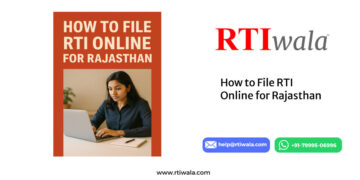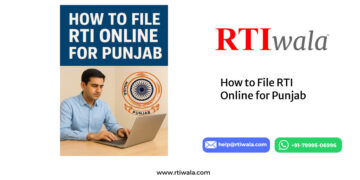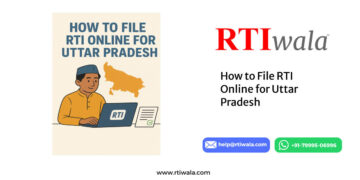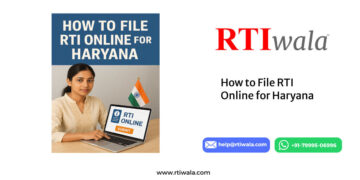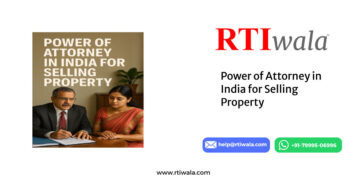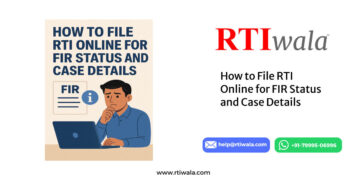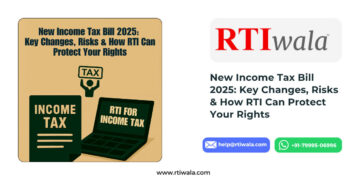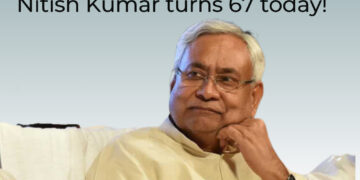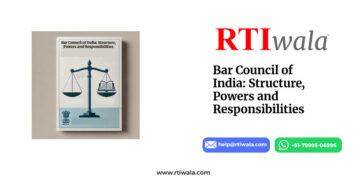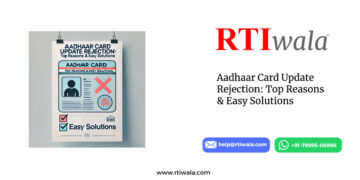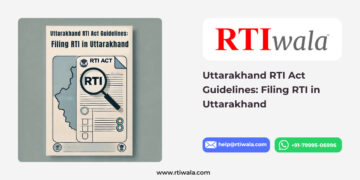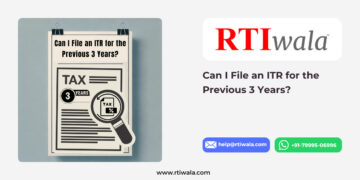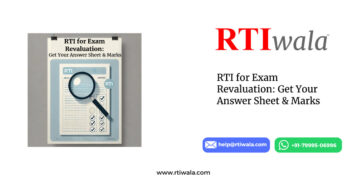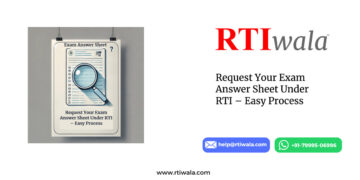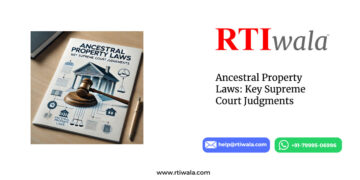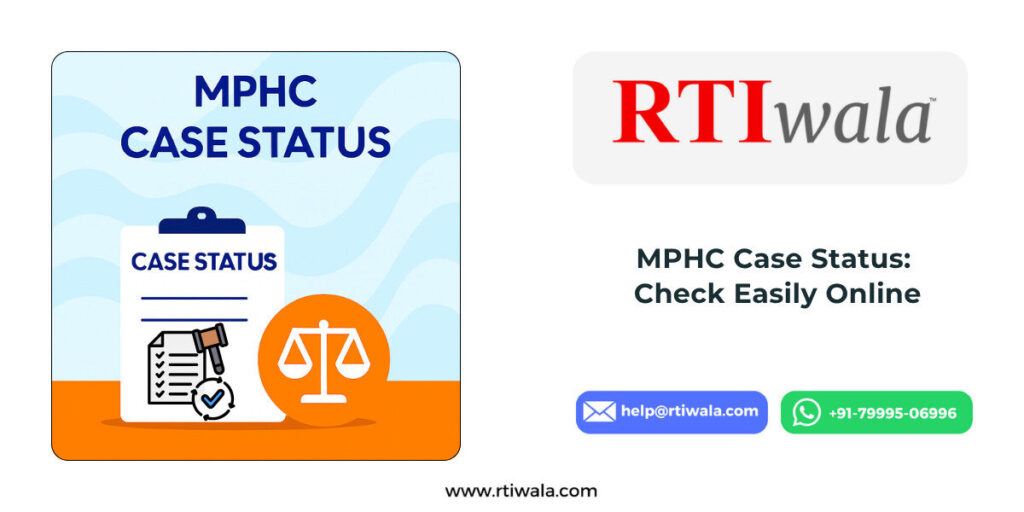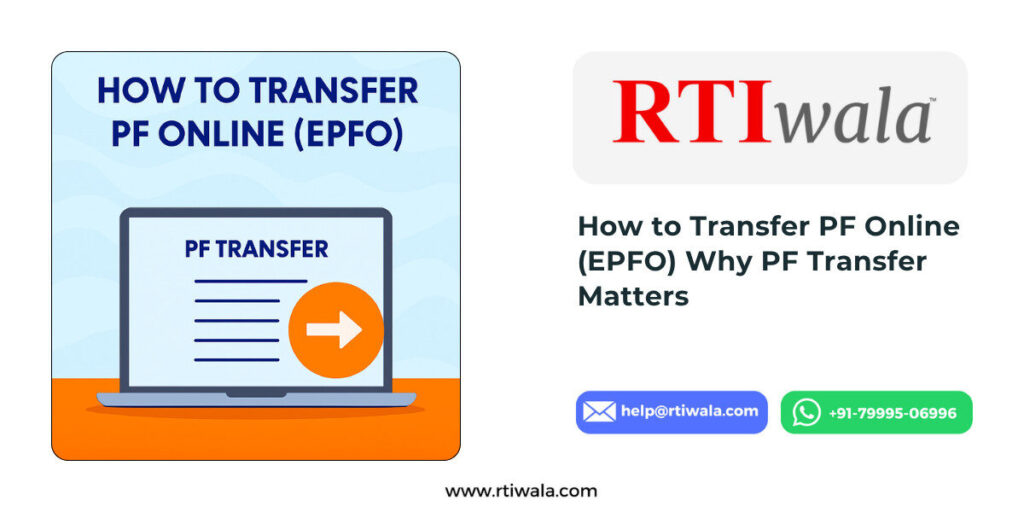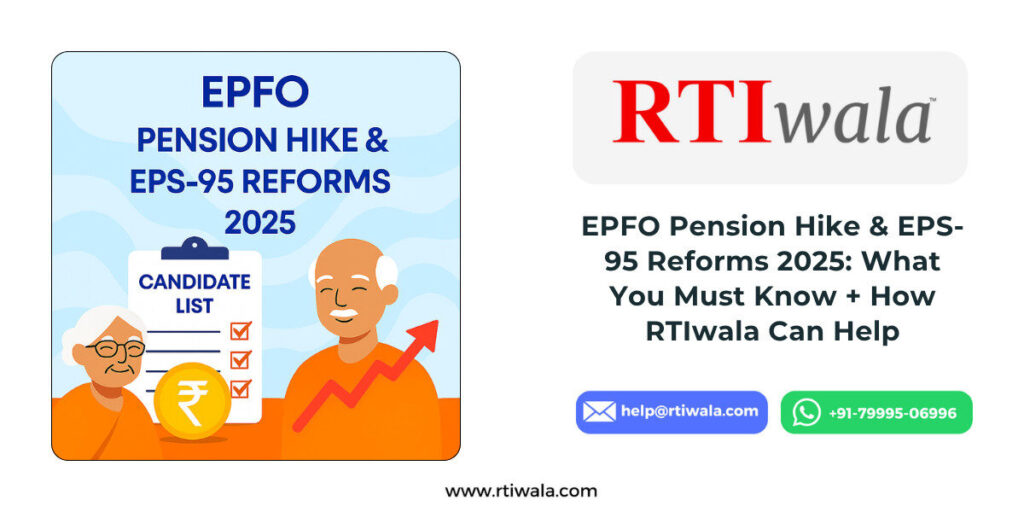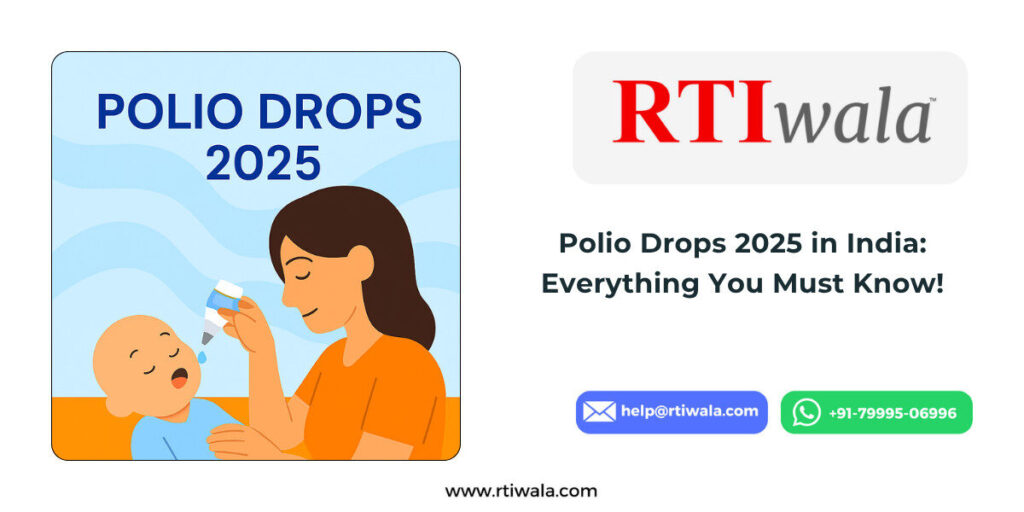Table of Contents
- Introduction: Why PF Transfer Matters
- Preconditions & Eligibility
- Step-by-Step: How to Transfer PF Online
- Important Tips & Common Reasons for Rejection
- What to Do If EPFO Delays or Rejects Your Transfer
- How RTI / RTIwala Can Help You Enforce Your Transfer
- FAQs
- Final Thoughts & Call to Action
1. Introduction: Why PF Transfer Matters
Every time you change jobs, your Provident Fund (PF) balance in your previous employer’s PF account should ideally be moved to your current PF account. Failing to do so can lead to fragmentation, loss of interest, or even administrative complications later. Thanks to EPFO’s Online Transfer Claim facility, you can now transfer PF online seamlessly — no manual forms, no delays, no employer routing in most cases.
But beware: if EPFO rejects your claim or delays it indefinitely, your hard-earned money may remain stuck. T
hat’s where RTI / RTIwala enters — we help you enforce your rights and get results when the system fails you.
2. Preconditions & Eligibility
Before you initiate the online PF transfer, ensure:
- Your UAN (Universal Account Number) is active, with Aadhaar, PAN, bank account & mobile number KYC linked and approved by EPFO.
- Both your previous PF account number and current PF account number (Member IDs) exist in the EPFO database.
- Your employer’s authorized signatories have registered digital signatures (DSC) with EPFO, so online claims can be accepted.
- You check eligibility online first via EPFO’s OTCP – Online Transfer Claim Portal.
If any of these are missing, your claim may be rejected or you’ll be forced to do a manual (offline) Form 13 process.
3. Step-by-Step: How to Transfer PF Online
Here is a simplified version of the step-by-step EPFO PF transfer process online:
| Step | Action | Details / Tips |
|---|---|---|
| 1. | Login to EPFO Unified Portal | Go to the Member Portal using UAN & password. |
| 2. | Click Online Services → One Member – One EPF Account (Transfer Request) | This leads you to the PF transfer screen. |
| 3. | Check Eligibility | EPFO system will confirm whether your previous & current accounts are valid. |
| 4. | Fill Transfer Details / Form 13 fields | Provide previous PF details, present PF details, bank info, etc. |
| 5. | Generate OTP / Authorize | You’ll receive OTP on your registered mobile; authorize the transfer request. |
| 6. | Submit Claim | Once submitted, EPFO will process your transfer internally. |
| 7. | Track Status | Go back to Track Claim Status in portal under Online Services. |
Sometimes, employer attestation is not needed for most claims as EPFO has simplified the process.
Example: Suppose you worked at Company A, then moved to Company B. You log in, check eligibility, fill the form with Company A’s PF number and Company B’s PF number, provide bank info, submit OTP, and you’re done — your PF balance will move automatically (often within days to weeks).
4. Important Tips & Common Reasons for Rejection
To avoid the risk of claim rejection or delay, keep these in mind:
- Mismatch in KYC: If your name, date of birth, or bank details don’t match EPFO records, the claim can fail.
- Missing DSC registration by employer: If your employer hasn’t activated digital signature, EPFO won’t accept your request.
- Overlapping service periods: EPFO sometimes rejects claims if there appears to be overlapping periods of employment.
- Wrong PF numbers: Entering incorrect PF account or establishment codes leads to rejection.
- Portal downtime or technical errors: Sometimes EPFO’s Online Transfer Claim Portal is under maintenance.
If the transfer stalls, EPFO’s system offers no guarantee on resolution timelines — your money may remain in limbo.
Here is the fear element: every month of delay means lost interest, and once your claim is rejected, the process to revive it is cumbersome. Many users give up or lose track of appeals. Don’t let that happen to you.
5. What to Do If EPFO Delays or Rejects Your Transfer
If your claim is stuck or rejected, here are your options:
- Re-submit: Fix the error (KYC mismatch, wrong PF code) and file again.
- Manual Form 13: Submit physical Form 13 via the employer/trust (if required).
- Escalation through EPFO grievance cell: Use EPFO’s grievance portal.
- File an RTI: Demand status, reasons for rejection, internal notes etc.
- Get RTIwala involved: Through online rti india, we help you compose strong RTI application, file the rti online, and force EPFO to respond in 30 days.
By filing an RTI application / file rti online / apply for rti online, you can compel EPFO to disclose internal logs, objections, delays. RTIwala’s team ensures your rti application is correctly drafted and pursued till resolution.
6. How RTI / RTIwala Can Help You Enforce Your Transfer
You might wonder: how is RTI relevant to PF transfer?
If EPFO delays or rejects without valid reason, you can:
- Submit an online rti india request to EPFO under RTI Act 2005.
- Ask for copy of your transfer claim file, internal rejection note, processing status, and escalation details.
- Use RTIwala’s expertise: we file rti online or file online rti for you, follow up appeals, and push for accountability.
- Request third-party audit reports to identify systemic issues.
Many EPFO officers delay responses; during that period, your PF remains blocked. RTIwala uses rti application and how file rti strategies to force quicker resolution. Our success rate and track record can be your protection.
We integrate file rti online, apply for rti online, online rti india services in our offerings. When EPFO doesn’t cooperate, RTIwala takes over — you regain control.
7. FAQs (for indexing)
Q1. How long does an online PF transfer take?
A: Usually 7–15 days, but sometimes up to 30 days. Delays happen if KYC is mismatched or employer DSC is not registered.
Q2. Can PF transfer be done without employer approval?
A: In most cases yes, as EPFO has simplified rules and removed the requirement for employer routing in many cases.
Q3. What if my EPFO rejects my transfer claim?
A: You can re-submit, appeal, or file an RTI to demand transparency and internal records via RTIwala.
Q4. Can I transfer PF multiple times?
A: Yes, you can transfer multiple times, but ultimately EPFO promotes One Member – One EPF Account, so consolidation is preferred.
Q5. How to check status of PF transfer online?
A: Log in to EPFO Member Portal → Online Services → Track Claim Status. Enter UAN and query.
8. Final Thoughts & Call to Action
Transferring your PF online (EPFO) is meant to be easy, but many face rejections, delays, or system errors that leave their money in limbo. Don’t let bureaucratic red tape stall your retirement savings.
If your online claim gets stuck, or you see unjust rejections, don’t fight alone — RTIwala is here to support you. We handle the rti application, file rti online, apply for rti online, and push EPFO to act. Many clients saw results within weeks because of our proven approach.
Contact RTIwala now to let experts handle your RTI and PF transfer enforcement. We protect your rights, accelerate resolution, and ensure you recover every rupee you deserve.
Also, while reading, you can click how to transfer PF online, online rti india, rti application as internal links to our deep guides for added clarity. Likewise, we can externally hyperlink to EPFO’s OTCP process PDF and the RTI portal (rtionline.gov.in) for credibility.
Let us worry about the red tape — you just get your hard-earned money.
employees provident fund organisation login, employees provident fund claim status, employees provident fund portal, employees provident fund balance check, employees provident fund login, employees provident fund claim status