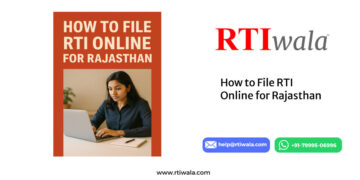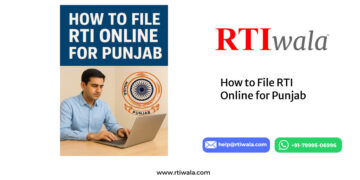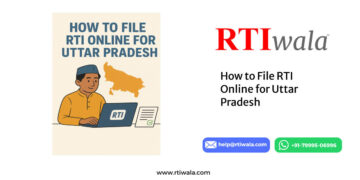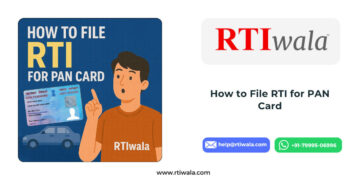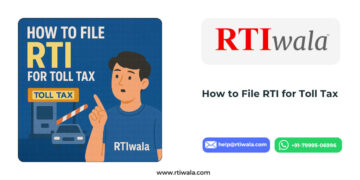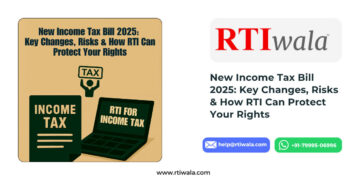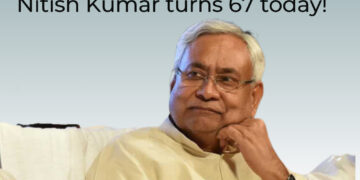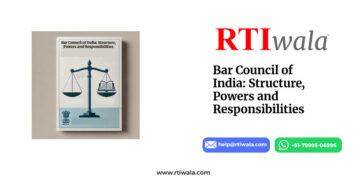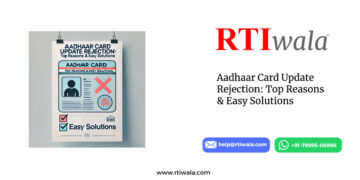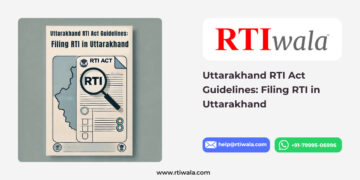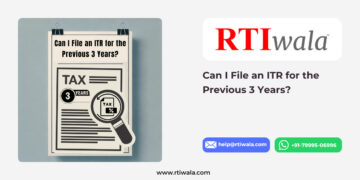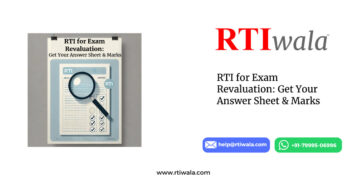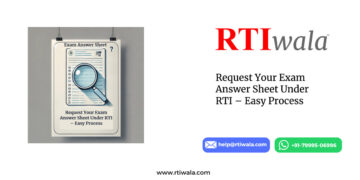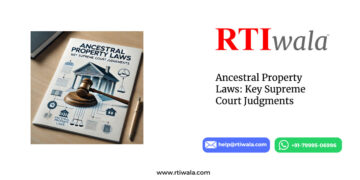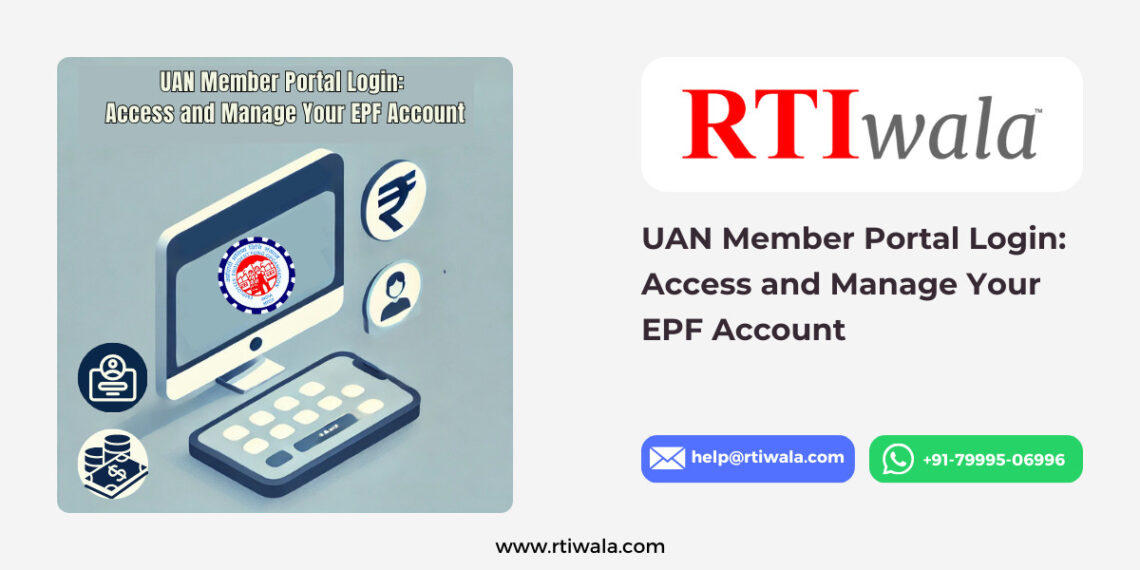Accessing your Universal Account Number (UAN) through the EPFO Member Portal is essential for managing your Provident Fund (PF) account efficiently. This guide provides a comprehensive walkthrough on how to access the UAN Member Portal, activate your UAN, and utilize its features effectively.
Understanding the UAN Member Portal
The UAN Member Portal is an online platform developed by the Employees’ Provident Fund Organisation (EPFO) to facilitate seamless management of PF accounts for employees. Through this portal, members can:
- Check PF account balances
- Download UAN cards
- Update personal information
- Track contributions
- Initiate transfer or withdrawal claims
Steps to Access and Activate Your UAN
- Visit the Official EPFO WebsiteNavigate to the EPFO’s official website:
- Access the UAN Member e-Sewa Portal Under the ‘Services’ section, click on ‘For Employees’. Then, select ‘Member UAN/Online Services (OCS/OTCP)’ to reach the UAN Member e-Sewa Portal.
- Activate Your UANIf you haven’t activated your UAN yet:
- Click on ‘Activate UAN’ under the ‘Important Links’ section.
- Enter your UAN, Member ID, Aadhaar number, or PAN, along with personal details like name, date of birth, mobile number, and email.
- Click on ‘Get Authorization PIN’.
- Enter the PIN received on your registered mobile number to activate your UAN.
- Log in to Your AccountOnce activated:
- Return to the UAN Member e-Sewa Portal.
- Enter your UAN, password, and the captcha code.
- Click ‘Sign In’ to access your account.
Utilizing the UAN Member Portal Features
After logging in, you can:
- View and Download Passbook: Check your PF balance and transaction history.
- Update KYC Details: Ensure your Aadhaar, PAN, and bank details are up-to-date for seamless transactions.
- File Claims: Submit requests for PF withdrawals or transfers.
- Track Claim Status: Monitor the progress of your submitted claims.
Challenges and the Role of RTIwala
While the UAN Member Portal offers numerous benefits, users may encounter challenges such as delayed claim settlements, discrepancies in account balances, or issues with KYC updates. In such situations, it’s crucial to take proactive steps to resolve these issues promptly.
RTIwala, a leading legal tech startup, specializes in assisting individuals with filing Right to Information (RTI) applications to obtain clarity on such matters. Their services include:
- RTI Filing: Expert assistance in drafting and submitting RTI applications to EPFO to seek information about claim delays, account discrepancies, or procedural clarifications.
- Anonymous RTI: For those concerned about privacy, RTIwala offers the option to file RTIs without revealing personal identities, ensuring confidentiality.
- Custom Drafting: Tailored RTI applications addressing specific concerns related to your PF account.
By leveraging RTIwala’s expertise, you can expedite the resolution of your EPF-related issues, ensuring that your financial interests are protected. Delaying action can lead to prolonged financial uncertainty, so it’s advisable to address these concerns promptly.
Conclusion
Efficiently managing your Provident Fund account through the UAN Member Portal empowers you to stay informed and in control of your retirement savings. However, if you face challenges or require additional information, utilizing RTI applications can be an effective strategy. RTIwala’s professional services ensure that your grievances are addressed swiftly and effectively, providing peace of mind and safeguarding your financial future.
For more information and expert guidance, visit RTIwala.com or call +91-7999-50-6996 today.